Contrary to popular belief, numbers can’t always speak for themselves. Numbers can have an important story to tell, but how we present them is the difference between effective communication and confusion . . .
Ahhh, that’s refreshing! Give your readers some breathing room

People appreciate it when you make things easy for them.
So don’t make your readers work too hard to navigate your content. Whether you’re creating a webpage or writing an email, you can use simple design principles to make the text easier to navigate.
For example, use lots of white space. Break up your text into smaller chunks and leave lots of room around the various elements so that they stand out.
But isn’t that just wasted space?
No! White space is one of the most valuable tools in design. It literally creates space (air) in the design and makes your content lighter and more inviting to read.
Did you hear that? It was a big sigh of relief from your readers after you injected some breathing room into your content.
Let me demonstrate with this simple piece of text intended to advertise an event.
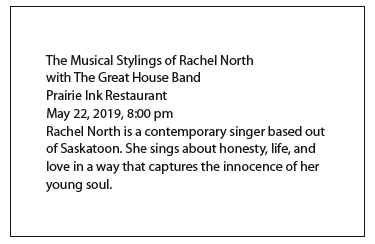
In this first example, all of the necessary information is there, but it’s hard for the reader to find the various elements — date, time, location . . . Even the name of the performer gets lost.
Let’s inject some space in between the various parts.
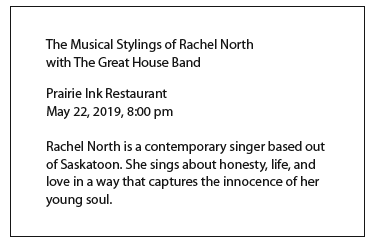
Already the text is easier to navigate and all we’ve done is add a little extra space.
Let’s take it a step further. Without changing a single word, using nothing more than bolding, text size, and white space, we can highlight the most important information.
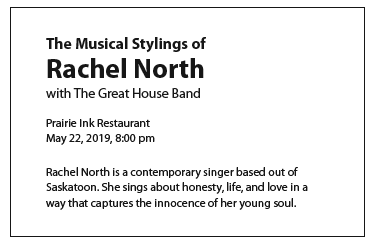
See how simple that is? You don’t have to be a graphic designer to use simple design principles that make it easier for your readers to find what they need.
In future posts, we’ll talk about other simple techniques that will help you serving the needs of your readers create more effective communication.
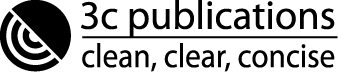



Comments (0)